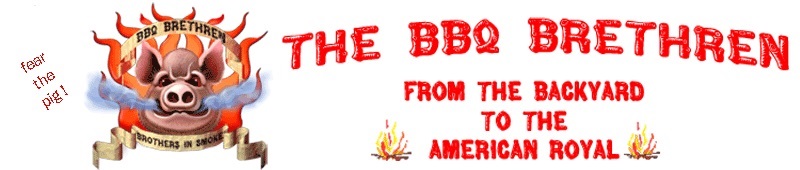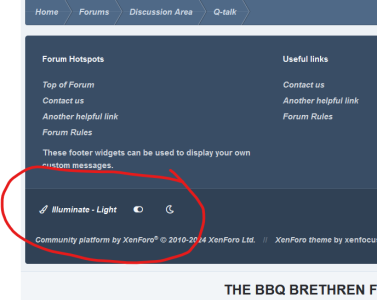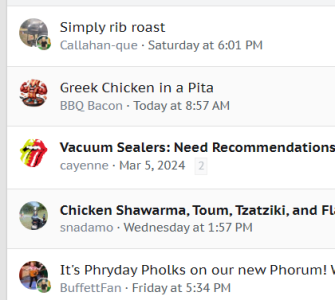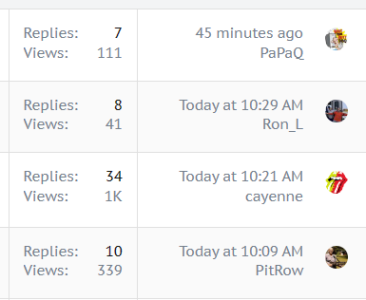After experimenting around a bit, here's what I found.
When you're looking at the list of threads, the titles of those with new content that you haven't seen will be
bolded.
View attachment 211509
Clicking on the thread title will do one of two things. If you've read all the posts in the thread (not bolded) it will take you to the first post. If you click on the title of a
bolded thread, it could take you to the first post if you've never looked at the thread before, or the first unread post in that thread.
Clicking on the date underneath the thread title will always take you to the first post in the thread. Clicking on the date at the far right of the thread, will take you to the very last post.
View attachment 211510