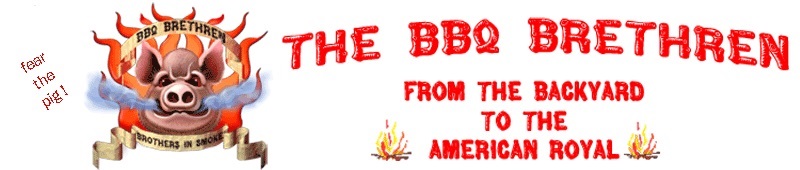70monte
is Blowin Smoke!
- Joined
- Apr 29, 2017
- Location
- Aurora, Mo
Resurrecting this old thread to add a troubleshooting tip.
Yesterday I was using the Smoke for a cook and decided to make use of the gateway. No matter what I tried, it would not connect to the Thermoworks BBQ Android app. This has been working fine for two years or so and it was a bit perplexing as to why it suddenly wasn't connecting.
I deleted the gateway from the app and went through the pairing process again, actually a number of times, all unsuccessful. During the steps when it's supposed to be making a wi-fi connection with the gateway blinking blue, it was still blinking purple. I gave up after about an hour of fiddling but wasn't about to let this device beat me.
So last night I fiddled with it again. Same thing, purple LED. Then it dawned on me that about a week ago I had increased the Security settings on my Xfinity gateway from Medium to High. I reset it to Medium and this time the Smoke setup process completed successfully. I don't know what the Security setting actually changes in the Xfi gateway, probably something with port forwarding.
If you're having issues with Smoke gateway setup, this is another point to consider. There could be a router setting preventing successful setup.
Regards,
-Dom
We tried everything to get mine to work and nothing worked and the final resolution from Thermoworks was to give me 25% off of the Signals which after reading a lot of negative reviews, I decided not to get.
They just recently gave me a credit for the Gateway because I voiced my extreme displeasure with the whole situation and the product itself.
I decided to give them another chance and ordered the X4 today because even though I love how easy the smoke is to setup, the range in my situation is not good. I'm hoping this new thermometer will solve my range issues.