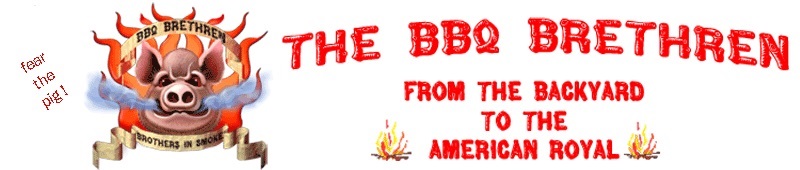You are using an out of date browser. It may not display this or other websites correctly.
You should upgrade or use an alternative browser.
You should upgrade or use an alternative browser.
cyber q wifi locked up v1.7
- Thread starter grantw
- Start date
BBQArk
Well-known member
My monitoring screen has locked up a few times, but the unit kept controlling temps. When I unplugged it and plugged it back in, it promptly regained the network connection, and I was able to use the monitoring screen again. It sounds like you may have had a different issue with it.
grantw
is Blowin Smoke!
Today went good, what i did diffently was when i was done with looking at the temps i closed the page by going to another one first, its been going strong for 7 hrs no troubles. I think the units processor is a little on the small side. So giving it more to do than it had to didnt help
BBQArk
Well-known member
Glad the test went well. Yes, I think the connectivity part of it is about what you would expect from an alpha or beta version in most walks of life. With as much time as they appear to be spending on the phone helping folks get set up, hopefully that will give them the incentive to keep building and improving that part of it to deliver a more user friendly/robust WiFi experience. Still, I absolutely love mine and really appreciated how much time they spent on the phone with me getting it set up correctly.
grantw
is Blowin Smoke!
After using it for awhile to not lock it up, i have been going to another page to leave the guru's page. Say if i check my guru i then goto say google to close it. It has not locked once doing this
Fallen Kell
Knows what a fatty is.
Interesting. I know that other people have simply stayed at version 1.2 due to lockups in the later versions. I'm still debating on what I want to do with mine when it shows up. If it really is just as simple as changing the browser to point somewhere else so that the cyber q doesn't need to constantly send any updates/refreshs, then moving to 1.7 might not be a bad choice.
Any other owners out there try this yet to see if it works?
Any other owners out there try this yet to see if it works?
TroyB
Wandering around with a bag of matchlight, looking for a match.
Has any one have a simplified way to do the update??? I tried what the support sent me but know I can only connect to the cyber q but when I punch the IP address in the page locks up. Any help here would be greatly appreciated.
thanks
thanks
I've used the process in the documentation and it has worked fine.