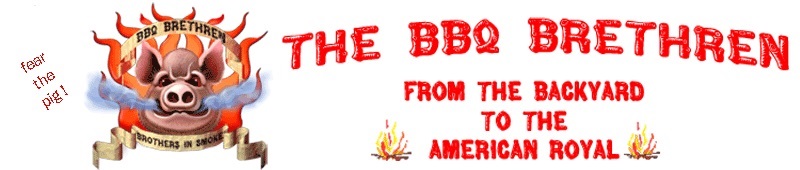70monte
is Blowin Smoke!
Does anyone else have issues trying to get their Gateway to hook up to their WiFi?
I have not used my Gateway in awhile so I was going to use it today for the heck of it. I did update the firmware last year when they sent an email saying it needed to updated to continue to work.
Now, I cannot get it to hook up to my wifi for anything. I have to manually enter my wifi info and then it will show the Gateway in my wifi setting.
I can go through all of the steps in the process as shown on thermoworks website but when I get to "searching for Smoke Gateway" message and then get the message that Smoke Gateway doesn't have internet access, it will not let me hit "options" so I can choose "stay connected"
I have always had problems getting the gateway connected to my wifi and it is very frustrating. This should be a simple process but instead it seems to be complicated.
Does anyone else have these issues with the Gateway and have any advice for what I should do?
I have not used my Gateway in awhile so I was going to use it today for the heck of it. I did update the firmware last year when they sent an email saying it needed to updated to continue to work.
Now, I cannot get it to hook up to my wifi for anything. I have to manually enter my wifi info and then it will show the Gateway in my wifi setting.
I can go through all of the steps in the process as shown on thermoworks website but when I get to "searching for Smoke Gateway" message and then get the message that Smoke Gateway doesn't have internet access, it will not let me hit "options" so I can choose "stay connected"
I have always had problems getting the gateway connected to my wifi and it is very frustrating. This should be a simple process but instead it seems to be complicated.
Does anyone else have these issues with the Gateway and have any advice for what I should do?