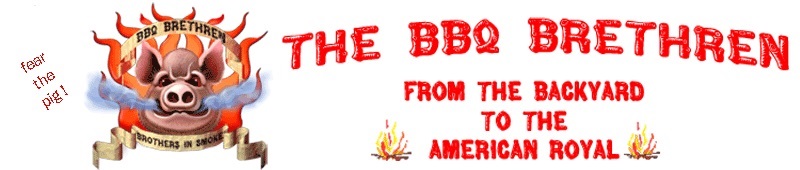segen77
Well-known member
I recently received a cyberq, and I haven't had a chance to play with it yet. I would like to know if it's possible to assign a specific port to it instead of port 80? I don't want to setup port forwarding on port 80. I would like to assign it something in the 4,000's range (like I did with my video surveillance system) so that you have to not only know that public IP, but the specific port as well in order to access it. Please let me know if something like this is possible with the unit.
Thank you
Thank you