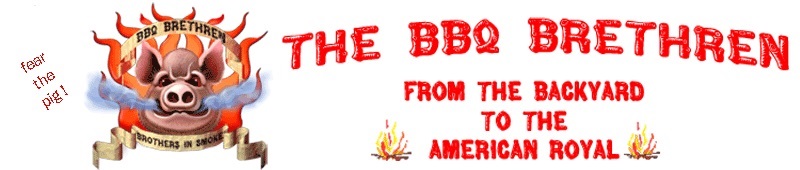CUTigerQ
is one Smokin' Farker
Can someone give me the pros and cons of each and which yu would recommend? Which is better?
So you actually need a wifi connection to use it. This won't be good for comps but for home it would be fine. If that's the case, I can just go with the digiQ. Gonna use it at comps and would have phone signals but probably not wifi. Can you confirm this?
Eh...I broke down and just ordered a DigiQ. Didn't feel like fooling with the wifi stuff. According to the posts that I have seen, the digiQ is amazing and will work just fine for what I need.
Specific question.... CyberQ
I leave home and am in my patrol car with a wifi hot spot... Have wifi router at my home.
How difficult is it to setup the CyberQ for remote access to my phone via my home router and my hot spot in the car for control when away from home?
I'm on the fence too, but with 3 meat probes and wifi for only $100 more, it's seems like it might be worth trying to learn it.