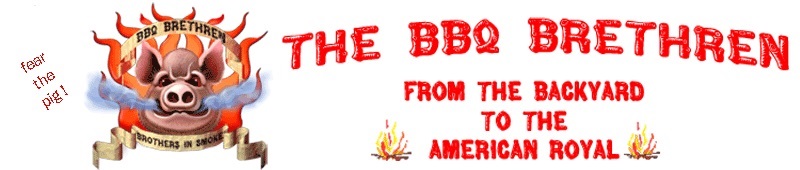Tal
Found some matches.
Ok - SOOOOOOO.....
I broke down after a great deal of research and ordered the CyberQ-Wifi and was prepared for a challenge in terms of setting up infrastructure mode.
I'm not a total novice with computers or networks, but here is what happened -
I first hooked it up in Ad Hoc mode - no worries. Everything worked just fine.
Then, I got brave and followed Naked Whiz's instructions for setting up infrastructure mode. Things were going just fine - his post and pics were extremely helpful, and going as prescribed.
I got an IP address and verified by entering that IP address into my browser and all was well. I was pleased, and pridefully chuckling to myself as I thought of all the posts from people saying how difficult this was.
THEN, I got the the next step - I used my NETGEAR control panel to dedicate the IP address for my CyberQ. Everything seemed fine.
THEN - I did the same with the port forwarding and everything went in the tank. The internet here has been spotty to non-existent ever since. I have rebooted the router - and reset the router and the modem. It will work fine for a while, and then the internet goes down again.
My computer says I'm still connected to the internet, but I cannot navigate anywhere.
I undid the port forwarding - same problem.
I undid the dedicated IP address - same problem.
I unplugged the CyberQ and things worked fine - for a while and then the same thing started happening. Internet just continues to go out.
In a last ditch, I just reset the CyberQ to adhoc mode and unplugged it again. That is what has bought me the time to write this post.
Any advice/wisdom/guidance you have for me would be MOST welcomed!
I have a MacBook Pro, a Netgear Nighthawk Router, and we are using AT&T for our ISP.
HELP!!!!!!
I broke down after a great deal of research and ordered the CyberQ-Wifi and was prepared for a challenge in terms of setting up infrastructure mode.
I'm not a total novice with computers or networks, but here is what happened -
I first hooked it up in Ad Hoc mode - no worries. Everything worked just fine.
Then, I got brave and followed Naked Whiz's instructions for setting up infrastructure mode. Things were going just fine - his post and pics were extremely helpful, and going as prescribed.
I got an IP address and verified by entering that IP address into my browser and all was well. I was pleased, and pridefully chuckling to myself as I thought of all the posts from people saying how difficult this was.
THEN, I got the the next step - I used my NETGEAR control panel to dedicate the IP address for my CyberQ. Everything seemed fine.
THEN - I did the same with the port forwarding and everything went in the tank. The internet here has been spotty to non-existent ever since. I have rebooted the router - and reset the router and the modem. It will work fine for a while, and then the internet goes down again.
My computer says I'm still connected to the internet, but I cannot navigate anywhere.
I undid the port forwarding - same problem.
I undid the dedicated IP address - same problem.
I unplugged the CyberQ and things worked fine - for a while and then the same thing started happening. Internet just continues to go out.
In a last ditch, I just reset the CyberQ to adhoc mode and unplugged it again. That is what has bought me the time to write this post.
Any advice/wisdom/guidance you have for me would be MOST welcomed!
I have a MacBook Pro, a Netgear Nighthawk Router, and we are using AT&T for our ISP.
HELP!!!!!!