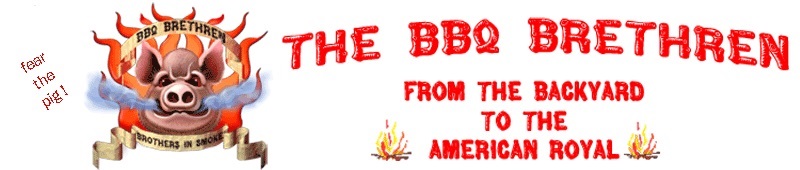Over the last week I have had many people contact me regarding the unit and what my impressions are with it. Today I am on my second cook with it and I must say it has been a real pleasure. This morning I started up my large bge and set all the temps up for a brisket flat 8lbs and two 5lb chuck roast. I am also using my adjustable rig (B&R model with extender) for the first time. I put all the meet in and left for the zoo with my wife and son. Most would think I'm crazy leaving $60 worth of meat in a cooker and not being around to tend to it. Well I monitored my meat and cook temps while I was gone and the unit did its job perfectly. I did not get one alarm so things were working out great. I retuned home to see that progress is still moving along as we are trying to bust through the 165ish range. it was nice to leave the house and still have control over the cook.
I highly recommend this unit if you want to monitor Your cook while away. It was very nice to know i have control even though im away. I'm very happy with the unit and wish they had this years ago. Last weekend I was frustrated to no end with the setup but that is very easy as long as you know port forwarding on your router.
I highly recommend this unit if you want to monitor Your cook while away. It was very nice to know i have control even though im away. I'm very happy with the unit and wish they had this years ago. Last weekend I was frustrated to no end with the setup but that is very easy as long as you know port forwarding on your router.