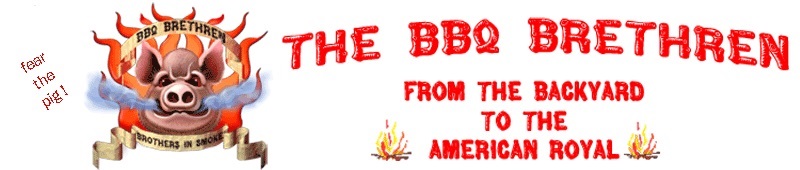moontz
Knows what a fatty is.
Hi Folks - we have been using an Android app we developed over the summer and got most of the kinks worked out so decided to put it on the Android market. Since we are doing this mostly for fun and not to make cash (at least for now) we are offering it for free fully functional and no ads (limited time until we see how things go).
We put the details on the website and android page if you would like to try it or see what it offers. It was originally intended primarily for temp control integration but as we started using it, we use it even without the temp control for tracking our practice cooks and comp cooks and really has worked well for organizing our notes, pictures, scores, etc... So you do not need a temp control device to get some great benefit from it. If you dont like it, just uninstall :grin: Nothing lost.
But... if you do have a BBQ Guru WIFI, you must try it as it is really pretty bada$$ and takes the guru wifi to another level
All I ask, if you do try it, since we are doing this for free and as sort of a thank you for all the help the brethren forum has provided, please give us a friendly android rating and/or a facebook like or something.
Dont hesitate to shoot us an email with any issues or thoughts on how to improve it. We enjoy doing this stuff.
A couple screens below, but like I said, either of the below websites will give you details on the functionality, how to download, and more screen shots.
Website: http://www.thepitpal.com
Android App: https://play.google.com/store/apps/details?id=com.bdm.pitpal





We put the details on the website and android page if you would like to try it or see what it offers. It was originally intended primarily for temp control integration but as we started using it, we use it even without the temp control for tracking our practice cooks and comp cooks and really has worked well for organizing our notes, pictures, scores, etc... So you do not need a temp control device to get some great benefit from it. If you dont like it, just uninstall :grin: Nothing lost.
But... if you do have a BBQ Guru WIFI, you must try it as it is really pretty bada$$ and takes the guru wifi to another level
All I ask, if you do try it, since we are doing this for free and as sort of a thank you for all the help the brethren forum has provided, please give us a friendly android rating and/or a facebook like or something.
Dont hesitate to shoot us an email with any issues or thoughts on how to improve it. We enjoy doing this stuff.
A couple screens below, but like I said, either of the below websites will give you details on the functionality, how to download, and more screen shots.
Website: http://www.thepitpal.com
Android App: https://play.google.com/store/apps/details?id=com.bdm.pitpal